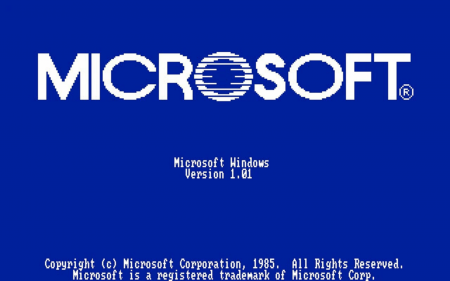Looking for some free system utilities for Windows that are well worth checking out?
Here are five utilities that we recommend installing – or pre-installing on system images – that we know from experience will come in handy no matter what type or size of business you are.
7-Zip
File Compression/Decompression Software
Compressing files is a common way to save on disk space, and is very handy when sending files via email, direct transfers between computers, or just over the network.
7-Zip is a free utility that can handle all of the most popular file compression formats. Once installed it integrates beautifully into Windows’ context menu. That means it appears in the menu that appears when you right-click on icons and folders, allowing you to view and decompress zipped files and folders quickly and easily.
7-Zip is one of those utilities that is also completely free, and certified to not contain malware or viruses – provided you download it from reputable websites, like this one (that’s a link to the official 7-Zip website).
Notepad++
Advanced Text Editor
Notepad++ is an advanced text editor that gives its users more features and functions than those provided by Notepad, the default Windows text editor. It’s an open-source project built by a dedicated community of developers and enthusiasts that adds syntax highlighting, code folding, multi-view, auto-completion, and the ability to search for specific terms and replace them with other terms – all features that anyone that works with text-based files will find very useful.
It’s completely safe and free to download and use, too: grab it from the official Notepad++ website.
Chrome Remote Desktop
Remote Desktop Software
Remotely accessing other computers in your business is a very handy option to have, and Chrome Remote Desktop is the cheapest and easiest way to let you do that. Simply install the extension on both PCs, and you’ll be able to fire up a remote session on the other PC with just a few clicks.
This is not a comprehensive remote desktop solution, so all you’ll be able to do is operate that second computer as if you were sitting in front of it, but for small businesses sometimes this is enough.
Grab the Chrome Remote Desktop extension from the Chrome Web Store and have at it.
VLC Media Player
Multimedia video player that can play anything
VLC is a free video player that supports the widest array of video file formats, meaning it can play just about any video file or multimedia format you will come across. There’s a version of VLC for most operating systems, and it’s completely free to download and use – even for a small business.
VLC is so good, it can also play DVDs, music CDs, video CDs, and “various streaming protocols”. Basically if VLC can’t play the multimedia file or format you give it, Armageddon might be nigh.
Grab it from VideoLan’s official website and join the more than 217 million people who are already using it without worrying about spyware, ads, or user tracking.
Classic Shell
Start Menu Replacement
There is a solution for those of us who have loathed every iteration of the Windows Start Menu since Microsoft started messing with it back on Windows 8, and it’s called Classic Shell. Or at least it was until that project was abandoned and then taken over by new developers who renamed it to Open-Shell, which preserves Classic Shell’s functionality but under a new name.
Open-Shell is a free and open-source download that replaces the Start Menu in Windows 8, 8.1, 10, and 11 with one that looks like the Start Menu from Windows 7. It’s completely customisable, too, and can bring back the look and feel and functionality of Windows 7’s awesome (and perfect) Start Menu in just a few clicks.
For those of us who say “No thanks” to Microsoft’s attempts at re-inventing the wheel, Open-Shell/Classic Shell is the perfect Windows Start Menu replacement.
Get it here.
Header image by Rudy and Peter Skitterians from Pixabay