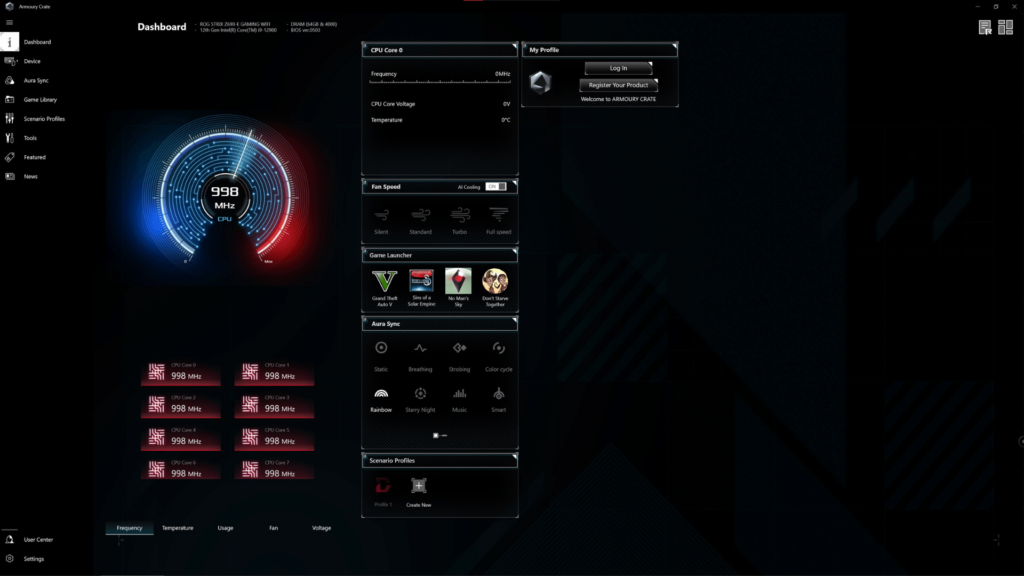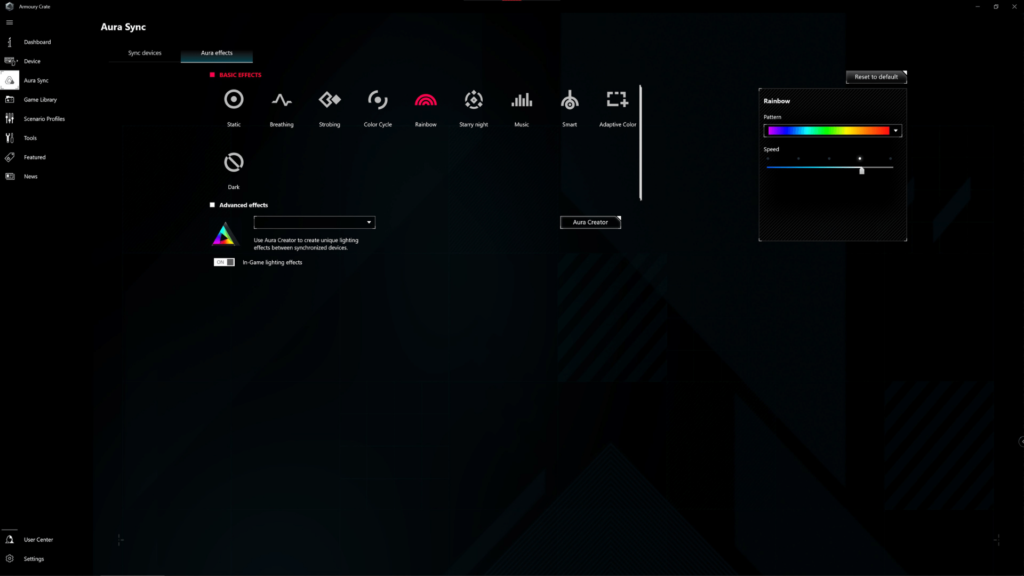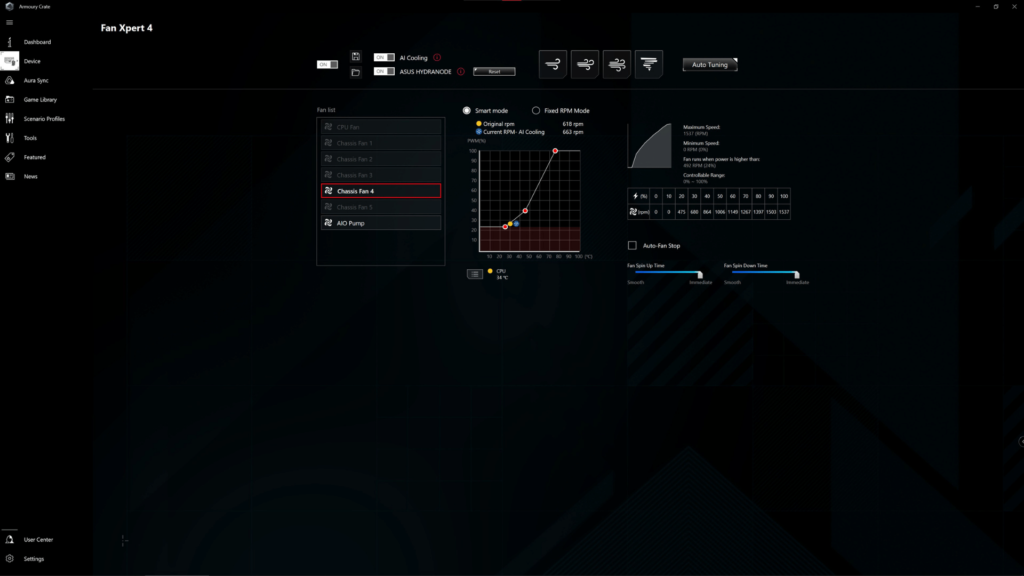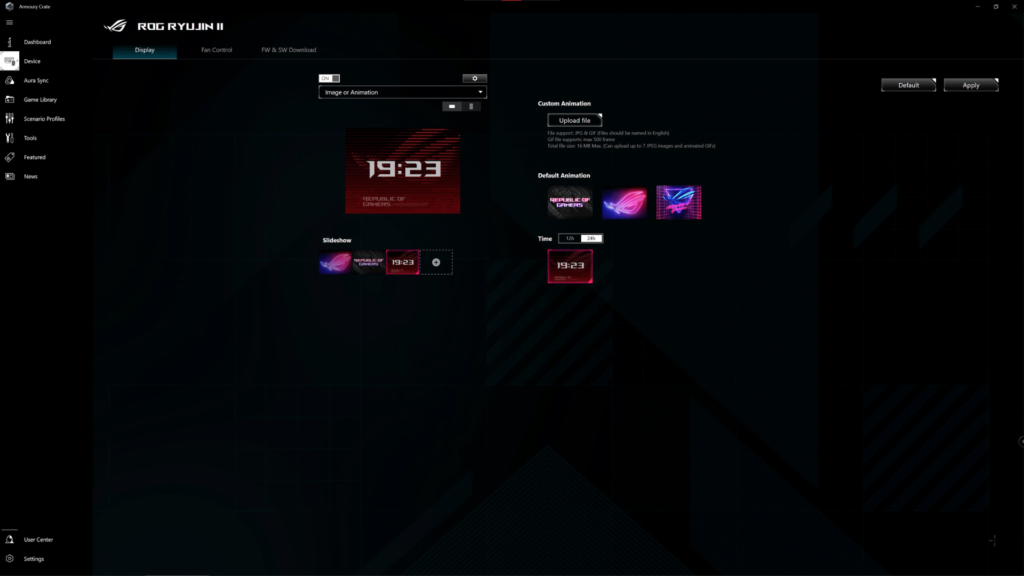So you’re looking to buy a new desktop. The first choice you’ll need to make is whether you want to build it yourself or ask someone else nicely (using money) to build it for you. If you opt to build it yourself, good for you. There’s a lot of enjoyment to be had if you’re the type of person that likes working with your hands. And if you have a touch of patience.
If you’re scared you’ll muck it up or just couldn’t be arsed, then Asus’ built-to-order PCs might be worth looking into, especially if you a fan of the brand. There is also the added benefit of knowing everything you’re getting is going to fit where it’s supposed to while work with everything else.
The secret Asus sauce
In Asus’ case, that relies on the company’s Armoury Crate software utility as your main point of control for managing most software functions. If you’re unfamiliar, this is more or less similar to Razer Synapse. It acts as a device interface if you’ve just got one product from the company or a central hub for systems like the one we had. Well, at least that’s what Asus wants it to be.
Our system was one of the more powerful builds. It featured an Asus Z690 motherboard, RTX 3080, Intel i9-12900K and 64GB of DDR5 RAM. It also came equipped with the ROG Ryujin II 360 mm closed-loop liquid CPU cooler. That all came built into the ROG Strix Helios case. That case might be why we’re in a steel shortage. It weighs a lot, but that’s what happens when the case alone costs five grand.
The dashboard offers an overview of how things are going internally. Unlike some people, PCs generally give you loads of warnings when something goes wrong. Unless it all goes very wrong, in which case it will let you know by switching off.
It also offers shortcuts to things it thinks you might want, like a quick way to launch games or a toggle between fan profiles. The good news is, like most things for PC gamers, if you don’t like it you can change it.
Then there’s Aura Sync, where all the RGB control happens. If you’ve got any RBG-enabled Asus devices in your system they’ll show up here. That includes the motherboard, CPU cooler, mouse, keyboard, fans and case lighting. While it’s nice to have one place to make everything pretty, if you’re using Corsair fans then you’re outta luck. You’ll have to install another app for that. Then you’re basically no better off than the shmucks that build their PCs themselves.
Asus pre-built system verdict
If you don’t want to risk ordering your parts and realising they aren’t compatible when it comes time to build, you might as well go for a pre-built system. Yes, even one from a reputable manufacturer like Asus. You won’t have to struggle with cable management yourself and you’ll be able to make use of most of the features that Armoury Crate offers. They also tend to look rather good.
If you want one for yourself, you can find Asus pre-built systems from Wootware, Computers Only and Dreamware Tech. Pricing will vary depending on what you decide to cram inside your (R5,000) case.