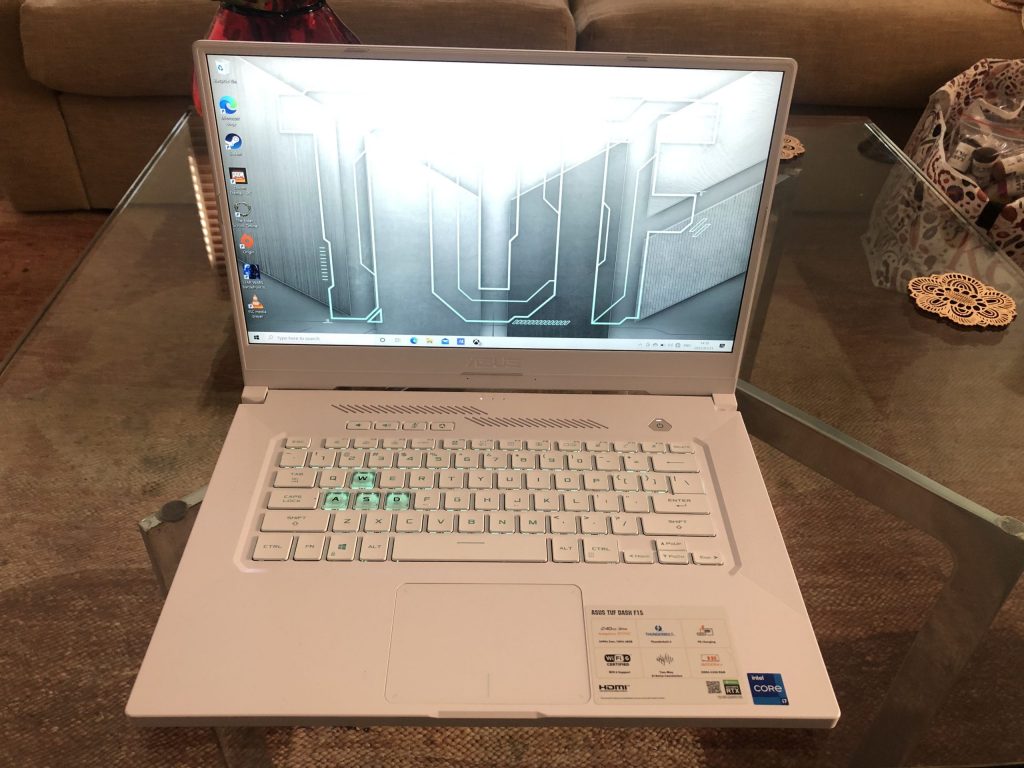The ASUS TUF Dash F15 is an impressive piece of kit. It's got some truly impressive hardware, including a pretty beefy RTX 3060 GPU, making it one of the most affordable machines to hold an RTX 30 chip. The upgardability is a plus, and there are some nifty features packed into the machine too. The only slight letdown is the CPU, which could be better considering the price of admission here. Still, there are few things you won't be able to do with this laptop. All of this wrapped up in a stylishly subtle design makes the Asus TUF Dash F15 a brilliant addition to the TUF line.
-
Design
-
Display
-
Power
-
Affordability
The world is a fast-paced place nowadays, even if you’re not moving around it as much as you used to. Everything seems to move at a breakneck speed, and it’s often hard to keep up with it all, particularly if your modern-day essentials are weighing you down, literally and metaphorically. Fortunately, with quality specs, a sleek design, a shockingly airy feel, and a cool name to boot, the Asus TUF Dash F15 is the perfect machine to support you in your modern life, for whatever you need.
In case you don’t know, Asus has two lines of gaming laptops. The ROG series aims to perfectly fulfil your portable gaming machine power fantasies, whereas the TUF series’ goal is to be tough enough to satisfy you while also being more budget friendly. While the Dash F15 certainly is still a TUF laptop at the end of the day, it gives most ROG’s a run for their money.
Lights, (no) Camera, Action

Light is the name of the game when it comes to the way this laptop is designed. Everything about the way the Dash F15 looks seductively whispers (rather than screams), “Refined.” It’s slim, very slim, barely 2cm thick when closed. It’s also very light, making it perfect for carrying around in a backpack with you all day. The TUF logo is subtly printed in one corner, and the acronym itself is drawn in thin, smooth lines along the left-hand side.
The whole thing has a very modern-minimalist look. It comes in two colours, and I’ll admit that I’m strongly biased towards the “Moonlight White” offering. First, because it stylishly stands out when compared to the slew of “Midnight Black” and “Gunmetal Gray” gaming notebooks it’s competing with, and second, because it looks like it’s carved out of a slab of marble. Still, beauty and beholders and all that; there’s an “Eclipse Gray” version if that’s what you’re after.
Once you pop the hood, things get even prettier. The keyboard isn’t hugely different to those on other TUFs, which is totally fine, it looks good on its own, and it’s great to type on. But when the light show starts, it looks great. The Dash F15’s keys are lit up by LEDs in a brilliant teal/turquoise colour, something you’d see in a particularly powerful Dragon Ball power-up.
It’s also subtle, mostly backlighting keys and giving the letters a good glow, but it really shines (ha) when it comes to the all-important WASD keys. These are translucent, so the glow makes them easy to find when you’re playing a round of Apex: Legends in the dark. You can also adjust the brightness, and tinker with the way it glows or strobes directly from your keyboard.
The trackpad is also solid, large without being invasive, and clicking satisfyingly but reservedly. You’ve got dedicated buttons for volume control and mic muting. There’s even a handy key that takes you to the “Armoury Crate” page, which lets you mess around with your display, your keyboard, and system settings, as well as show you your hardware’s performance while you game.
It’s worth nothing that in order to keep the display as bezel-free as possible, there’s no webcam, so if you’re someone who relies heavily on that you’ll need to get an external one. Also, the speakers are… pretty bad, to be honest. But gaming with headphones is better anyway.
Beyond Skin Deep
Peel back the layers and you’ll find this machine decked with some solid specs. Storage is a little light to start, at least on the version I tested. You get 512GB, but it’s a super fast NVE SSD so that makes up for it. Plus, according to Asus, you can add to that pretty easily thanks to additional, easily accessible additional SSD slots. You also get a solid 16GB of DDR4 RAM. The Intel Core i7-11370H quad-core CPU is a bit of a let-down to be honest. Don’t get me wrong, it’s a solid processor, but you can’t blame me for my disappointment when there are laptops in the same price range with 8-core processors to compare it to.
The real draw to the TUF Dash F15 is its Nvidia RTX3060 GPU. It’s a great graphics card, and its inclusion in this TUF notebook makes it possible to get your hands on an RTX 30 equipped gaming laptop at a lower price than something like the ROG Strix G17. TUF enough to compete with the ROG, remember?
You’ve also got a fair handful of ports. 3 USB type A ports, an HDMI port for hooking up to an external monitor, and, notably, a USB 4 Type-C port. You can use this to charge the laptop if you want, but it’s slower than the standard charging port. Still, cool inclusion.
The battery is pretty solid too. Using the laptop for bare essentials, you can feasibly make it last a whole work day. Gaming on it unplugged will run it down in only a few hours though.
All of this makes for an incredibly smooth gaming experience, which is what we assume you’d buy this machine for. The GPU paired with a 240Hz display makes for buttery smooth gameplay, even with highly demanding games.
I managed to run Star Wars: Battlefront 2 on Ultra settings at a pretty stable 60+ FPS even on environmentally dense maps, with frame drops only occurring when things got real busy. Similarly, Doom: Eternal clocked a decent 50 FPS on its “Ultra Nightmare” setting, and a stable 80 on standard Ultra settings. To give the CPU a good run I tested out The Elder Scrolls Online on its highest settings too, and still managed to keep a steady 60 going (though things got a little hot after around half-an-hour of playing).
Which brings me to my next point: fans. Via Armoury Crate and a dedicated key you can control the fans as you like. You’ve got Silence, Performance, and Turbo options, and they’re kind of self-explanatory. You’ll want to up it to Turbo when things are getting intense, and while this does keep your machine’s insides nice and cool, it’s loud. Nothing headphones can’t help you ignore, but you might annoy some customers if you’re doing some coffee shop gaming.
Asus TUF Dash F15 Verdict
The ASUS TUF Dash F15 is an impressive piece of kit. It’s got some truly impressive hardware, including a pretty beefy RTX 3060 GPU, making it one of the most affordable machines to hold an RTX 30 chip. The upgradability is a plus, and there are some nifty features packed into the machine too. The only slight let-down is the CPU, which could be better considering the price of admission here. Still, there are few things you won’t be able to do with this laptop. All of this wrapped up in a stylishly subtle design makes the Asus TUF Dash F15 a brilliant addition to the TUF line.