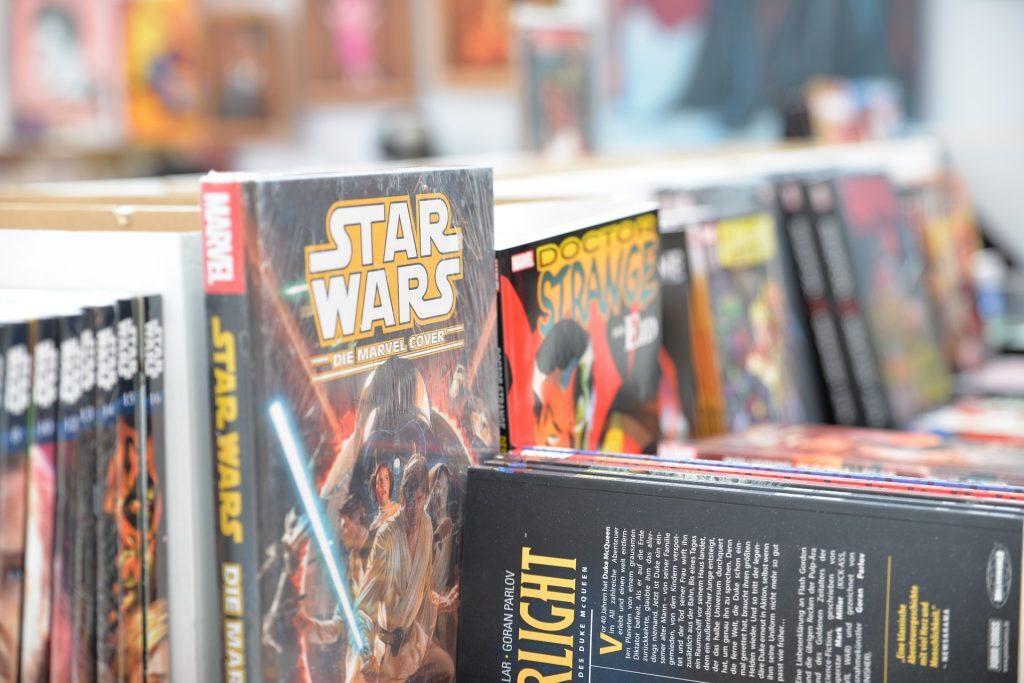They’ve come a long way since forcing you to squint at crappy scans on a PC screen – Stuff reveals how to get started with comic apps and sites, and how to find a bargain.
The Basics
Get a tablet: You could read a comic on a PC (too bulky) or a phone (too small). But your best bet by far is a tablet – 10in or larger gives you enough space to comfortably read a standard US-sized comic, and even double-page spreads. Avoid E ink devices, unless you only love black and white comics.

Delve into history: Comics didn’t explode into being with the Iron Man movie, and digital enables you to peruse the medium’s rich, long history. Check out the many public domain volumes on Archive, Comic Book Plus and Digital Comic Museum. For strip art, try GoComics where decades of Calvin and Hobbes are a click away.
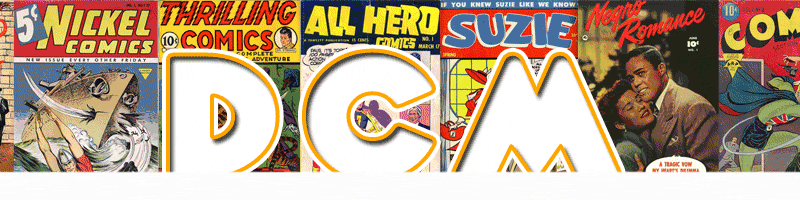
Save a bundle: Digital comics are usually cheaper than the paper ones anyway, but if you’re canny you can net some serious bargains. Get on Humble Bundle’s mailing list – that site regularly offers virtual piles of DRM-free books for R280. Keep an eye on Comixology too, which has regular sales offering must-have collections for a few bucks a pop.
Make it Marvellous
Go unlimited: Want to fill those hours when you’re not watching Marvel movies with Marvel comics? Grab the Marvel Unlimited app, and for R170 a month you can delve into an archive bigger than Thanos’s jawline. Not sure? On Android you get some freebies; on iOS, there’s a week’s trial.
Head Online
Try Aces Weekly: From David V for Vendetta Lloyd, acesweekly.co.uk is a webcomic with seven-part volumes that costs R20 a week. The short episode lengths tend to make the pace of storytelling swift, but you get great material at a wallet-friendly price.
Master the ‘ology
Download backups: Marvel and DC like DRM, but many other publishers don’t. Their book pages on Comixology will have a download symbol. Head to the My Books link, and from the Backups tab, grab CBZ or PDF versions of books you own.
Spread it: Comics designed to be read on paper often use double-page spreads. In Comixology, rotate your device sideways. If only a single page is shown, tap the comic, then the cog, and then Show Two Pages.
Sync with Marvel: If you use the Marvel mobile app or website, you can sync your collection. On Comixology, click your name and select My Account. Under Marvel Sync, start the sync – but note that this can’t be reversed.
Get Animated
Check out Madefire: Motion comics get a bad rep, probably because most of them are rubbish. Madefire bucks the trend with well-considered animation and audio that enhances rather than detracts from the reading experience.