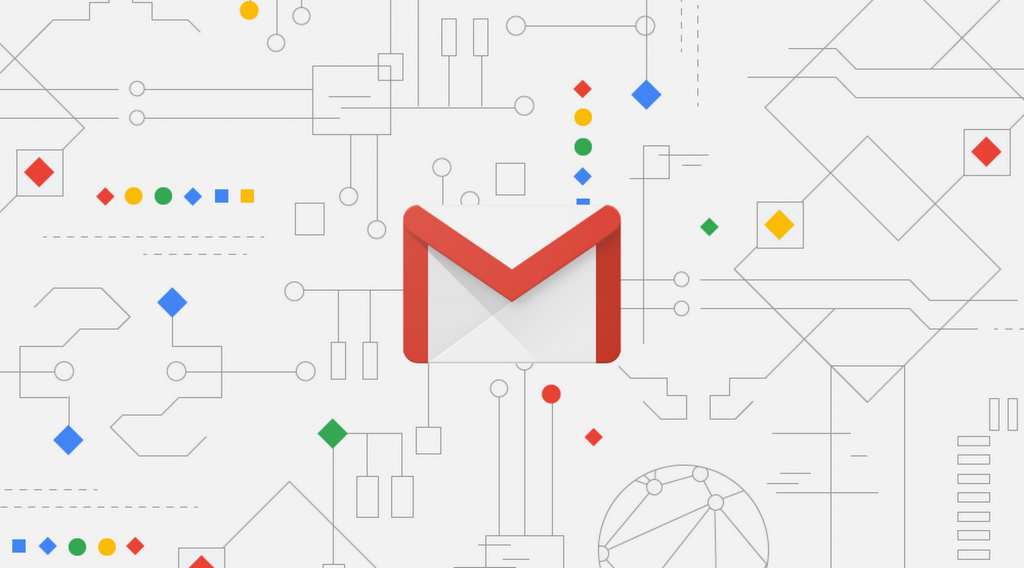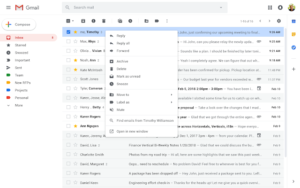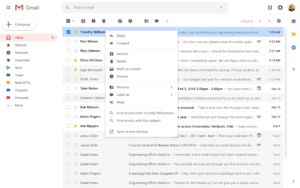Gmail is rolling out new right-click menu options that’ll let you reply to, forward and search for emails directly from your inbox, according to an update published by Google this week. Which hopefully should mean no more digging about in the settings menu to find what you’re looking for.
You’ll now be able to search for all emails received from a specific person, as well as emails with the same subject. Say you want to pull up all the emails from your mother, or emails about your grandmother’s upcoming birthday — you’ll be able to access them from the right-click menu.
Another handy addition, is that you’ll also be able to open multiple emails in new windows at the same time, add a label, move an email, mute conversations and activate the snooze button.
Prior to this rollout, Gmail’s right-click menu allowed users to archive an email, mark it as read or unread, and delete it. You’ll still have these along with the new options come Monday next week.
G Suite users will receive access first on Monday 18 February on the Rapid Release schedule (if they’ve signed up for it). Scheduled release domains (in which users get features a little later once the kinks have been worked out) will get the feature from 22 February.
Source: Google Updates