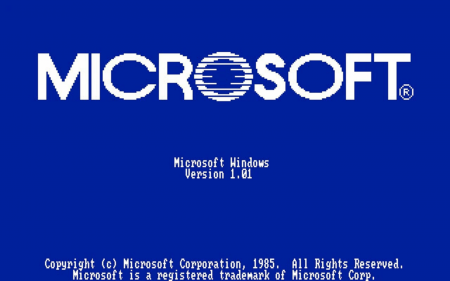In today’s digital age, effective communication and customer engagement can make or break a business. WhatsApp Business, the new(ish) business-oriented service from the makers of everyone’s favourite instant messaging app, offers a number of features that can make a huge positive difference to your business operations.
To arm you with the information you need to use WhatsApp to enhance your business operations, we will explore the top five WhatsApp Business features that can help your business, enabling you to provide excellent customer service, streamline operations, drive growth, and more.
-
Verified Business Profile
Establishing trust and credibility with customers is crucial. With a Verified Business Profile on WhatsApp Business, you can display important information such as your business name, description, contact details, and website link. This verification badge can inspire customer confidence by letting them know that they are talking to an authentic and legitimate business, and not some fly-by-night scamster.
-
Quick Replies
Customer support that doesn’t keep people waiting is a great way to build strong relationships with your customers. That’s why WhatsApp Business allows you to create “Quick Replies”; these are pre-defined responses to frequently asked questions. These saved replies can be easily accessed and sent to customers quickly, saving you time and providing your customers with consistent and accurate information. Quick Replies streamline your customer support process, ensuring fast responses to customer queries. And as we know, customers who feel valued are more likely to be repeat customers in the future.
-
Labels
Managing customer conversations effectively is crucial for any business, especially when you handle large numbers of queries every day. To help you organise your responses, WhatsApp Business offers a Labels feature, enabling you to categorise and organise conversations based on specific criteria. You can create labels such as “New Leads,” “Pending Orders,” or “VIP Customers” to track and prioritise interactions.
-
Catalogue Showcase
Offering your customers attractive products and easy access to product information can influence their decision to buy from you. To help them make that decision, WhatsApp Business provides a “Catalogue Showcase” feature that lets you showcase your products or services in a visually appealing way. You can create a catalogue with product images, descriptions, and pricing, making it convenient for customers to explore your offerings right from within the app. Catalogue Showcase helps you to create a virtual storefront, making it easier for customers to browse, inquire, and make purchases.
-
Analytics and Insights
WhatsApp Business offers analytics and insights that provide valuable information about customer interactions. You can access metrics such as the number of messages sent, delivered, and read, as well as insights into your most active hours and peak engagement times. This data helps you understand customer behaviour, measure the effectiveness of your communication strategies, and helps you identify areas for improvement. By leveraging analytics and insights, you can make informed decisions to optimise your WhatsApp Business communication and drive better results. Doing this correctly is a surefire way to deliver consistent, regular growth over time.
All Business
 WhatsApp Business is a powerful tool that can transform the way you engage with customers and manage your business communications. The five features we have discussed here give you the ability to establish trust, provide efficient customer support, stay organised, showcase products, and make data-driven decisions.
WhatsApp Business is a powerful tool that can transform the way you engage with customers and manage your business communications. The five features we have discussed here give you the ability to establish trust, provide efficient customer support, stay organised, showcase products, and make data-driven decisions.
By making full use of these features, anyone can improve their business, enhance customer satisfaction, and drive growth in today’s competitive landscape – all from the palm of their hand, using one of the world’s most popular and widespread apps.
To get started on your WhatsApp Business journey, head over to the official website by clicking here.