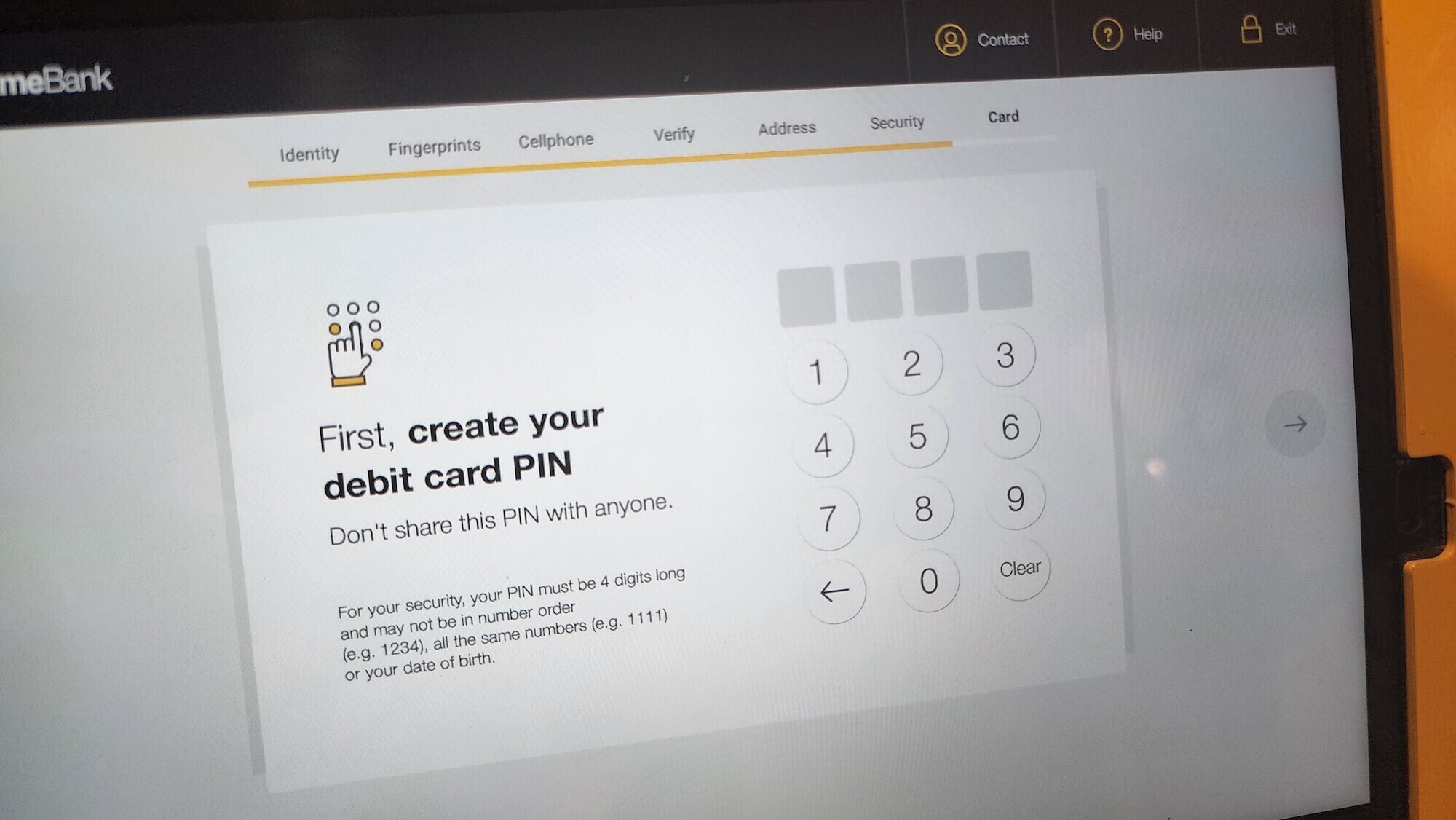While Stuff was at TymeBank‘s new SME-focused update in Johannesburg today, we encountered one of its kiosks. These are designed to let potential customers open a new bank account as fast as possible. Since we’d just trooped out of a panel discussion, and the machine was free, we decided to give it a shot.
Part of the company’s advertising is that it takes less than five minutes to open a new bank account. We didn’t time it, unfortunately. But we can confirm that it took longer to pay for parking in Sandton than to open the new account. Which, yes, actually supports the less-than-five-minutes claim TymeBank makes.
Save some TymeBank
 Getting started is as simple as knowing what your ID and cellphone number are and having your smartphone with you. If you’re not on any of the databases the bank uses to fill in the gaps, you might need a physical form of ID.
Getting started is as simple as knowing what your ID and cellphone number are and having your smartphone with you. If you’re not on any of the databases the bank uses to fill in the gaps, you might need a physical form of ID.
There are seven steps to clear, most consuming mere moments. First, users confirm their ID numbers. Then both thumbs are scanned in, for security reasons, before a cellphone number is linked. A one-time PIN is sent (which is why you need your phone). Pop that in and you’re off.
TymeBank’s system throws out a selection of addresses based on your ID and phone number, possibly harvested from Pick n Pay’s Smart Shopper program. A more likely culprit is SA’s FICA database. We encountered five different addresses, two of which were correct (but differently spelled). Confirm which is current (there’s a lot of trust happening here) and it’s time to set up several PIN numbers. One is for banking security, the other is for your shiny yellow bank card.

The TymeBank card itself emerges with all of your data in place. It’s not embossed, so you can expect it to wear off in the four years it’s valid for. But it’s still a complete and functional bank card, ready to go. Once you deposit some money into your account, obviously. Account details — like the account number and branch code — are sent shortly afterward via SMS.
All told, the process lasts long enough to enter your ID and phone number, scan a pair of thumbs, and input a security code. Depending on your reading and typing speed, that could be up to ten minutes. But it’s probably closer to five.